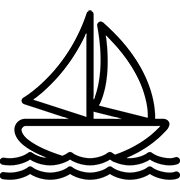Welcome to Boca’s login page
PLEASE READ THESE INSTRUCTIONS!
- If you are new to Boca or you are creating a new login, please click the button to the right (or below if you’re on your mobile phone) to register.
Check with the office if you’re not sure. - If you’ve forgotten your password, click the “Forgot your password?” link at the bottom of the page.
- Otherwise, enter your login credentials and click the “Login” button.
- Note: “case sensitive” means a mix of upper and lower characters, plus numbers.